Connect Orama Cloud to Shopify
Orama Cloud integrates natively with Shopify via the official Orama data source.
This guide will walk you through the steps to connect your Shopify store to Orama Cloud.
You will need to have a Shopify account to use this integration. If you don't have one, you'll be able to create one during the installation process.
This integration is compatible with the Orama Free plan. You don't need a credit card to use it.
Requirements
To connect your Shopify store to Orama Cloud, you will need to have a Shopify account and a Shopify pro plan.
If you already have a Shopify account and storefront, you can use it. If you don't have one, you'll be able to create one during the installation process.
In this guide, we will show you how to get the following required data from Shopify:
- Shopify Access Token
Learn how to get your Shopify access token here. - Shopify Shop Domain
Your Shopify store subdomain in the following format:[your-shopify-store-subdomain].myshopify.com
Once you have these two pieces of information, you will be able to connect your Shopify store to Orama Cloud.
Getting your Shopify Access Token
A Shopify access token is utilized to validate requests made to the Shopify API, ensuring secure interaction with the API.
Orama will employ your Shopify access token with read-only access to retrieve and index your store data in Orama Cloud.
You can follow the official Shopify documentation to generate a private app and get your access token.
As an alternative, you can install the official headless app, which will simplify the process of generating a private app and getting your access token:
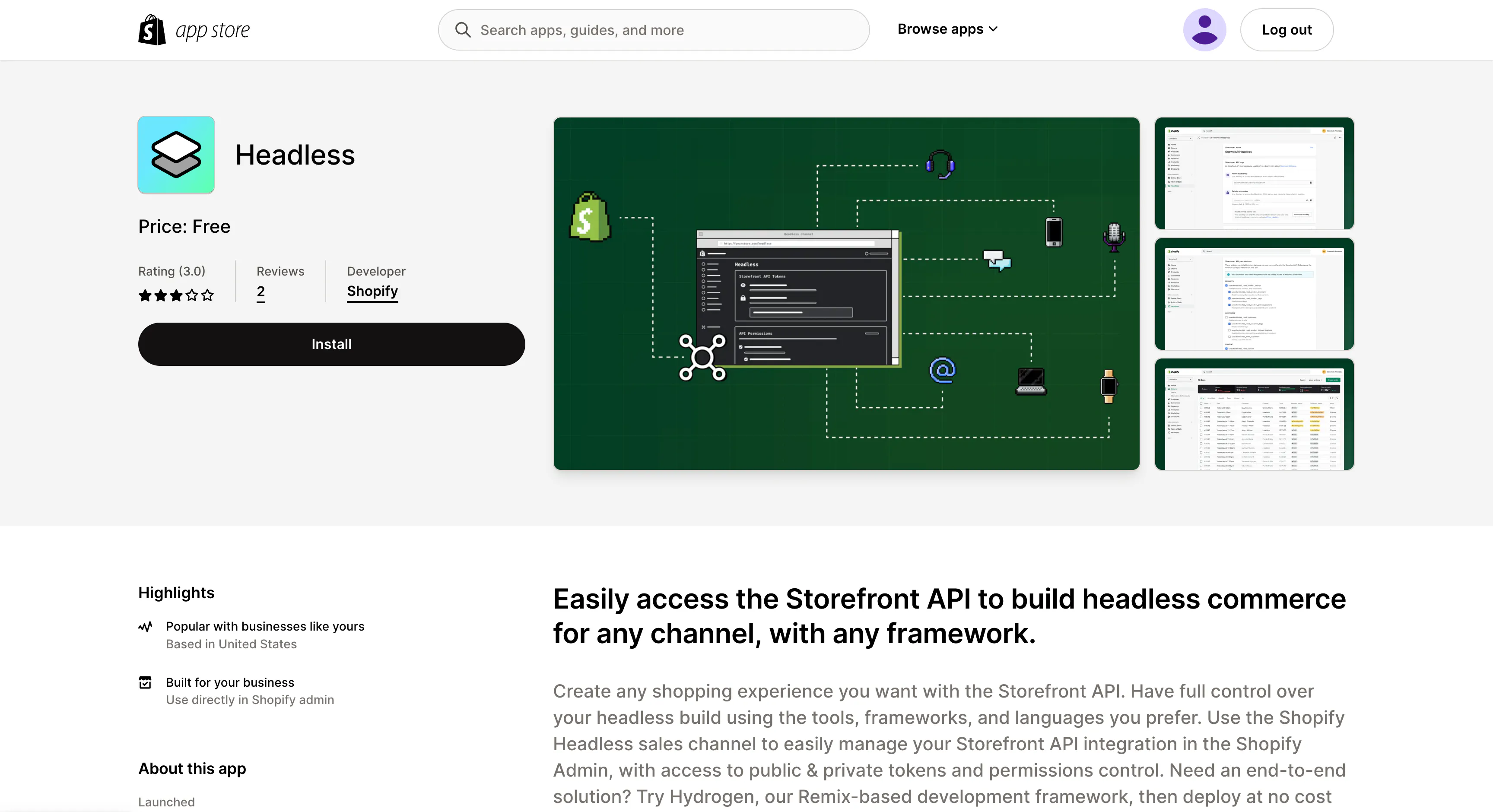
Clicking on "Install" will take you to the installation process. Click on "Add to sales channel" to finally install the app:
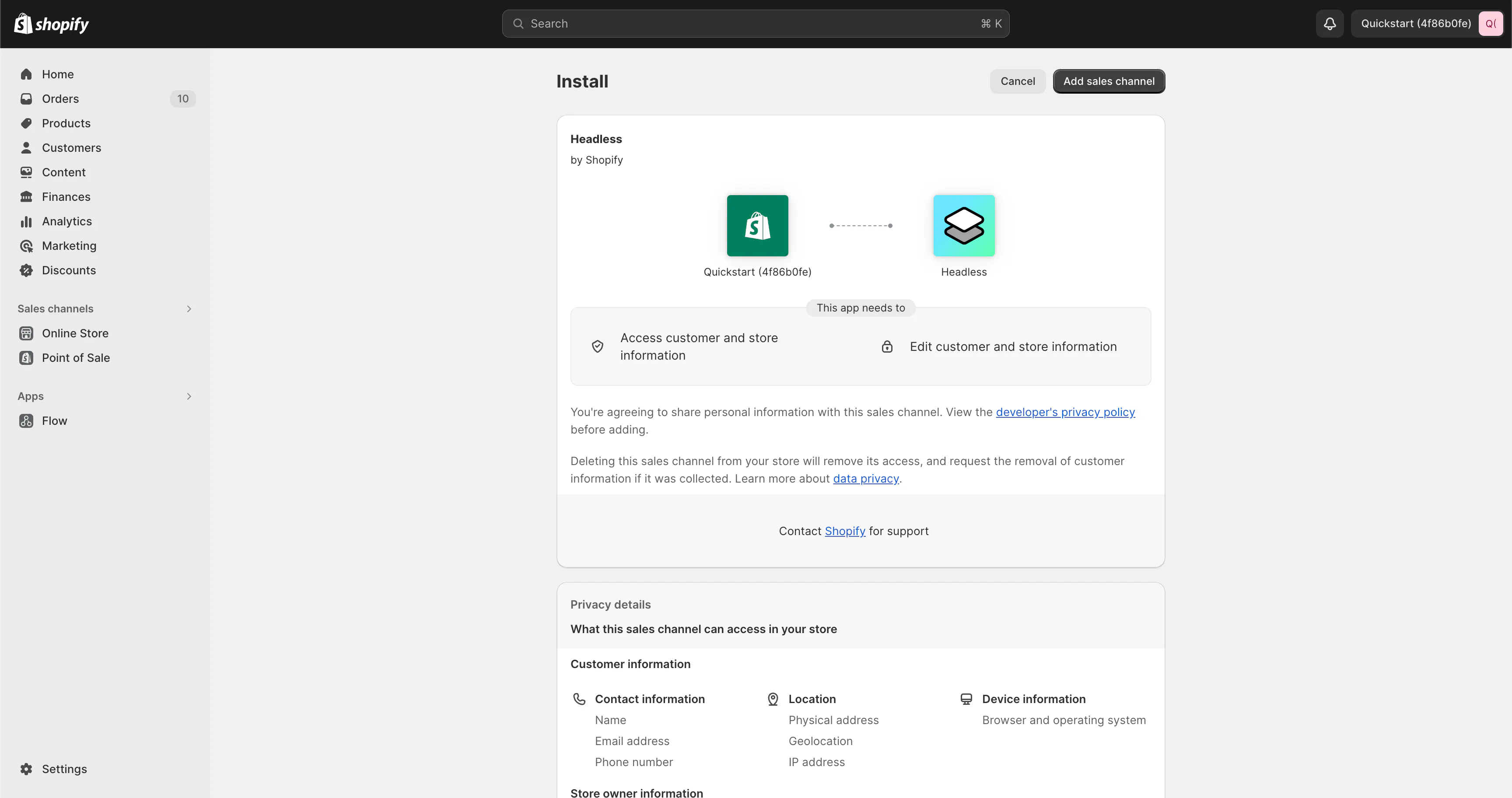
Now you need to create a new storefront. Click on "Create storefront":
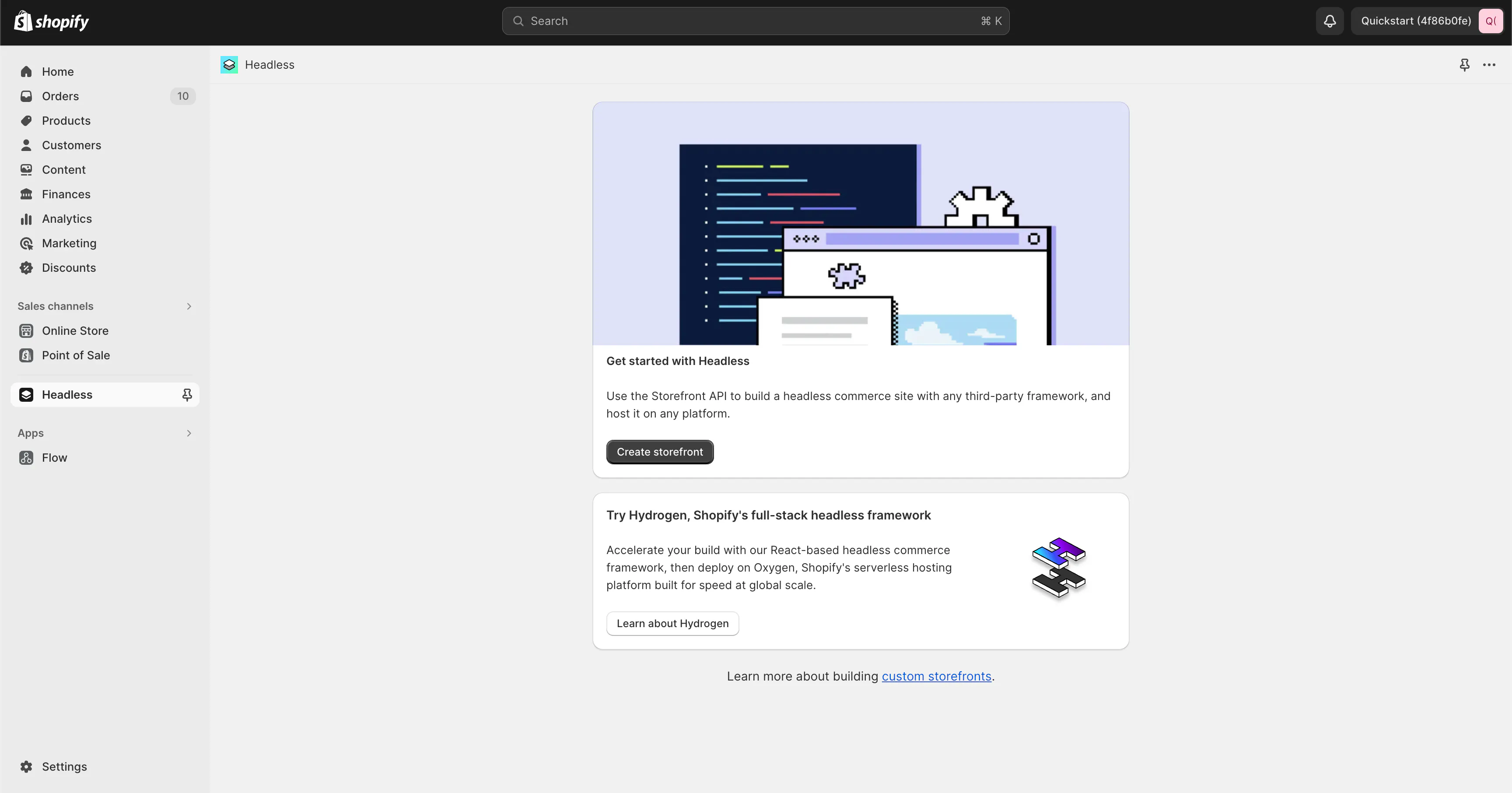
Now that you created a new storefront, you will be presented with the following screen.
In the "Storefront API" section, click on "Manage" to access your storefront API settings.
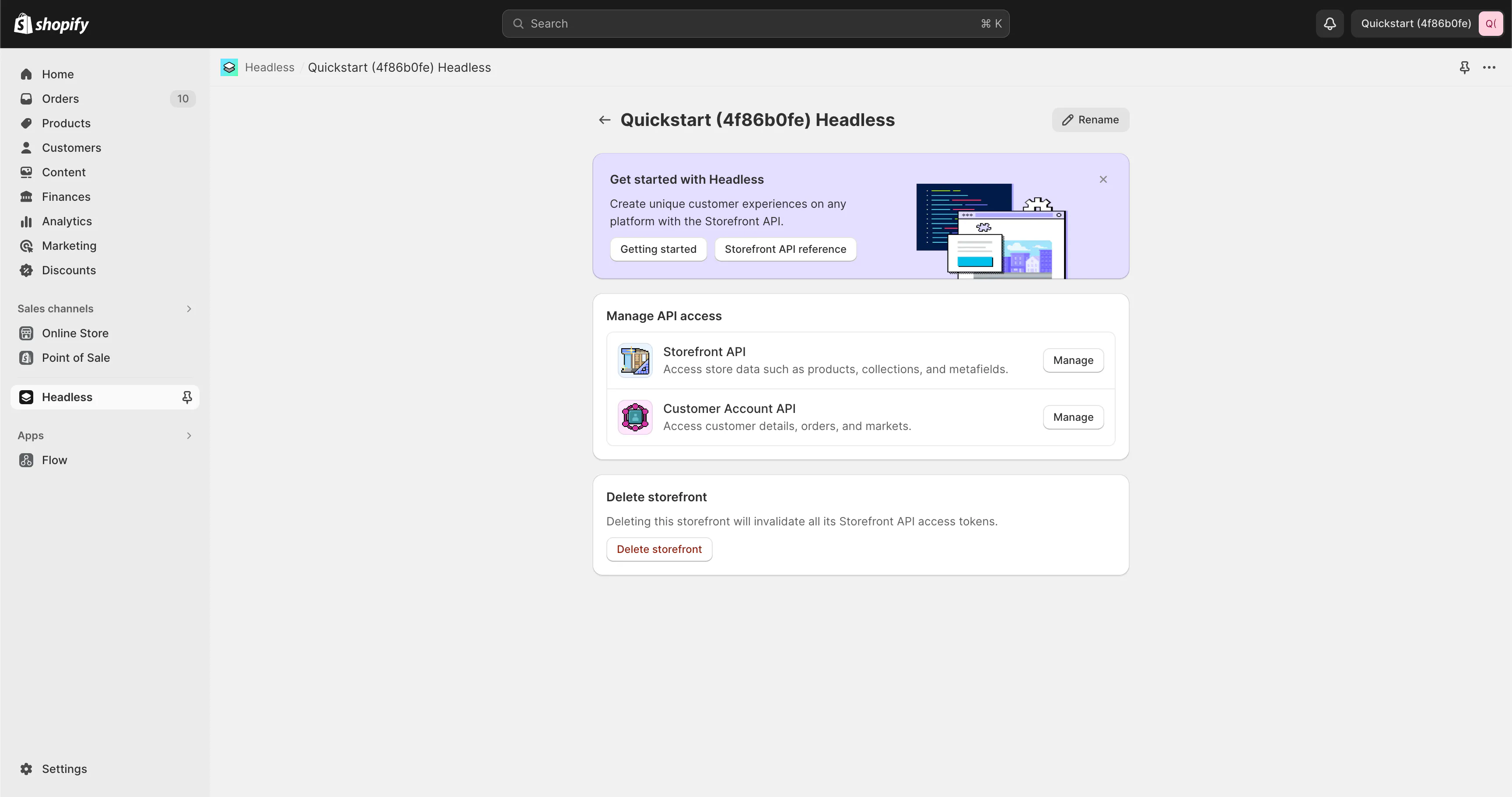
You can finally copy the access token from the "Public access token" field:
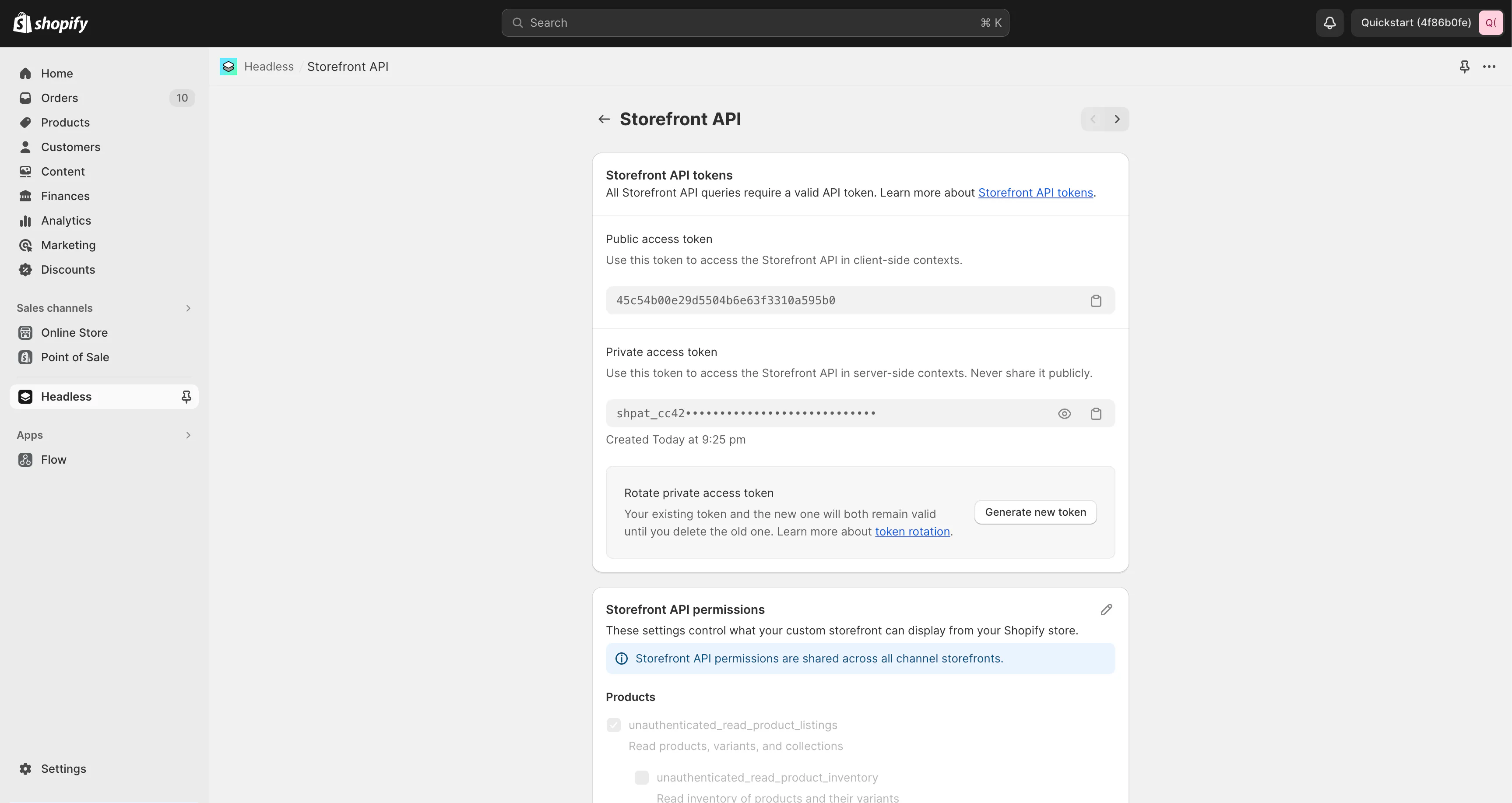
If you need to refer to the public access token again, you can go to https://[your-shopify-store-subdomain].myshopify.com/admin/headless_storefronts.
Connecting Shopify to Orama
Now that you have your Shopify access token, you can create an index on Orama Cloud.
To do that, go to your dashboard and click on "Create new":
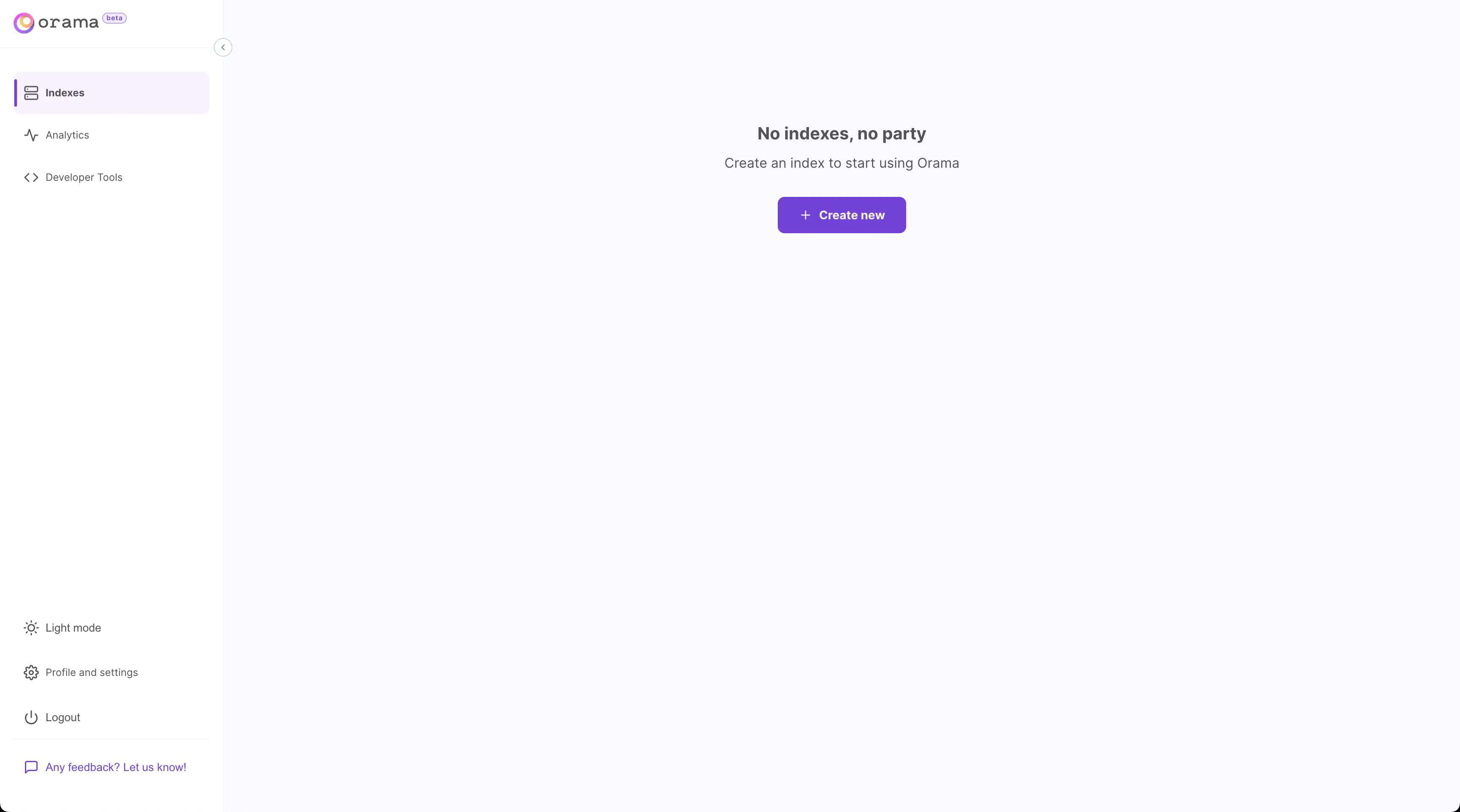
Select "Shopify" as the data source, add a new name for your index, and click on "Create index":
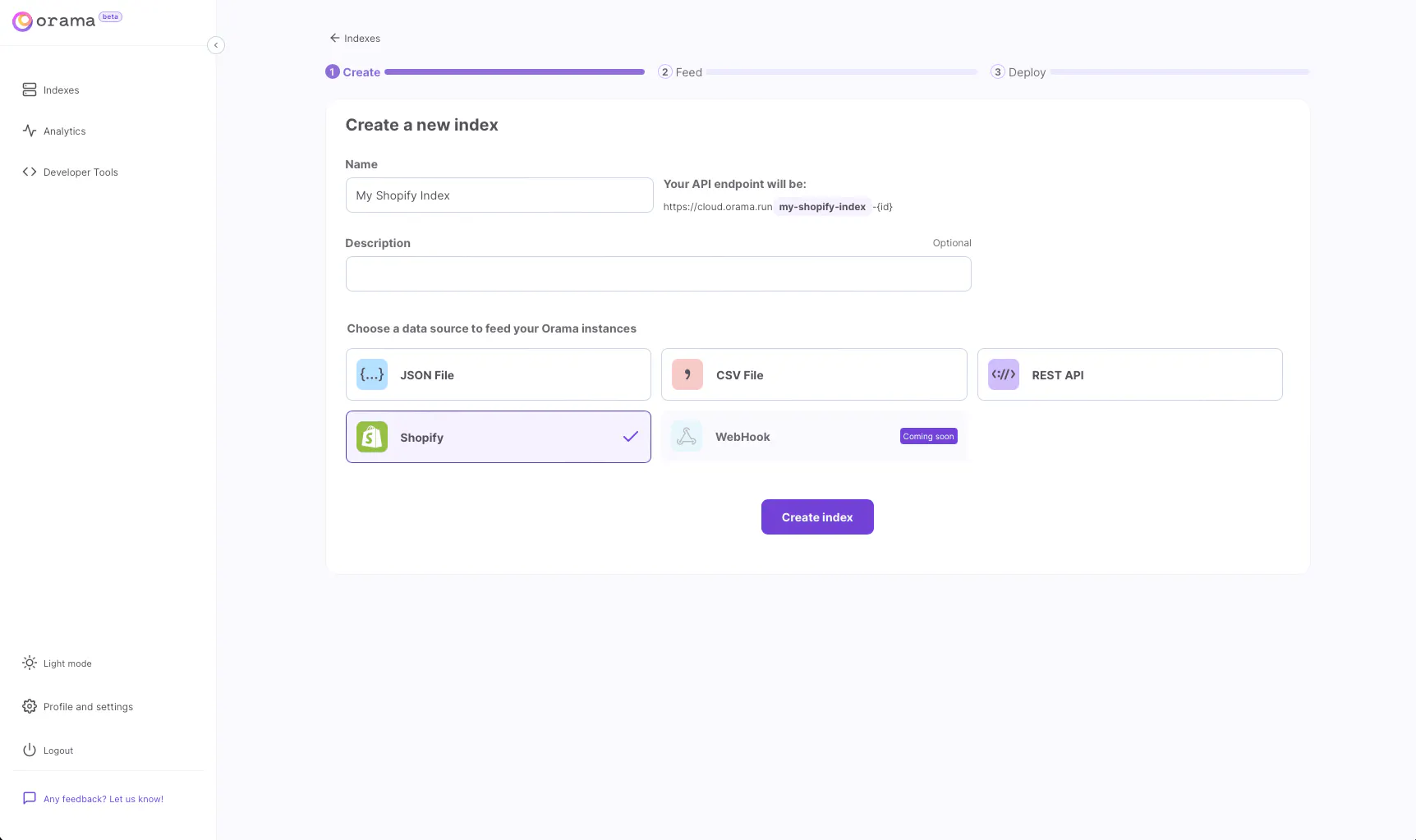
Now you need to add your Shopify access token and shop domain to your index:
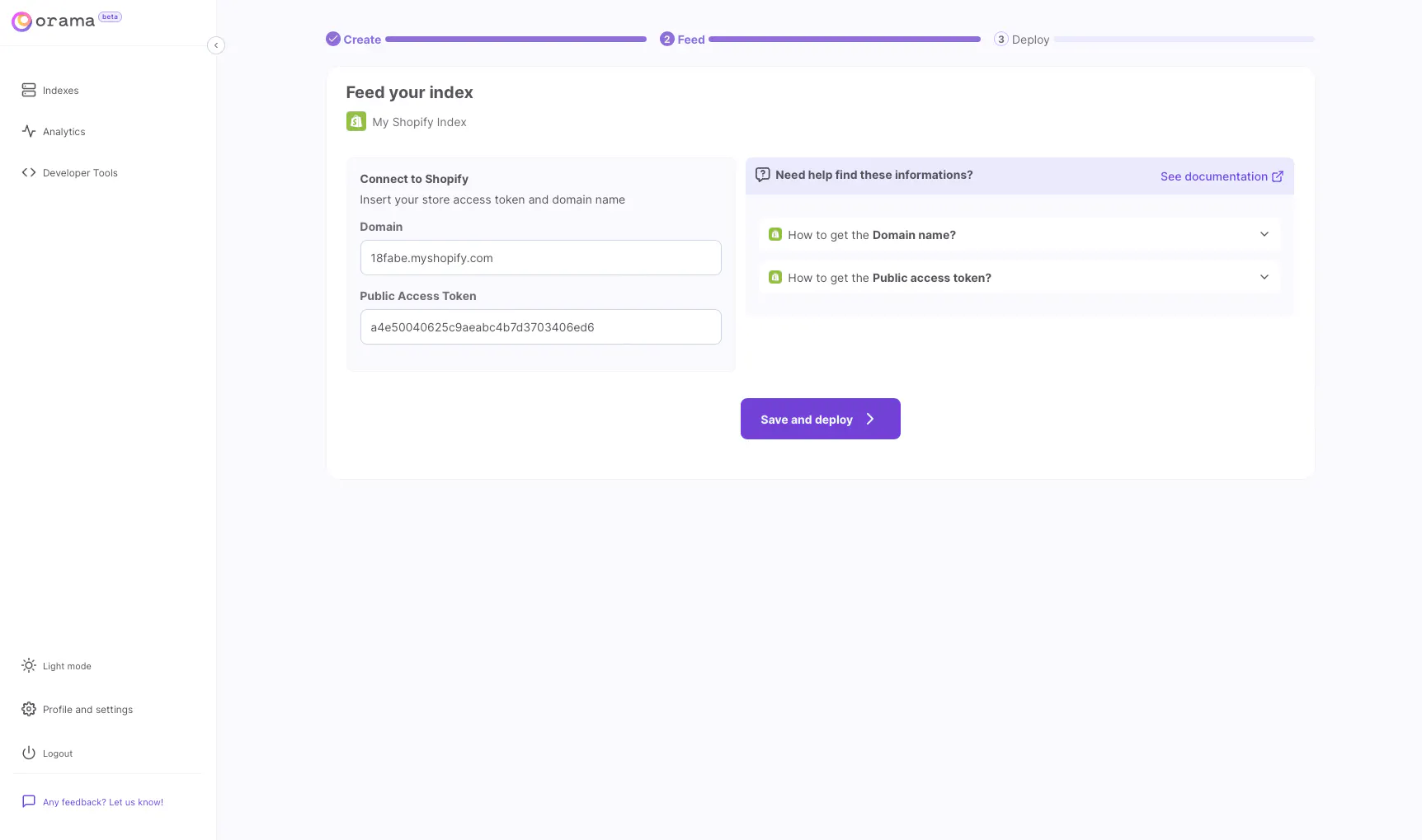
Once you click on "Save and deploy", Orama will start indexing your Shopify store data.
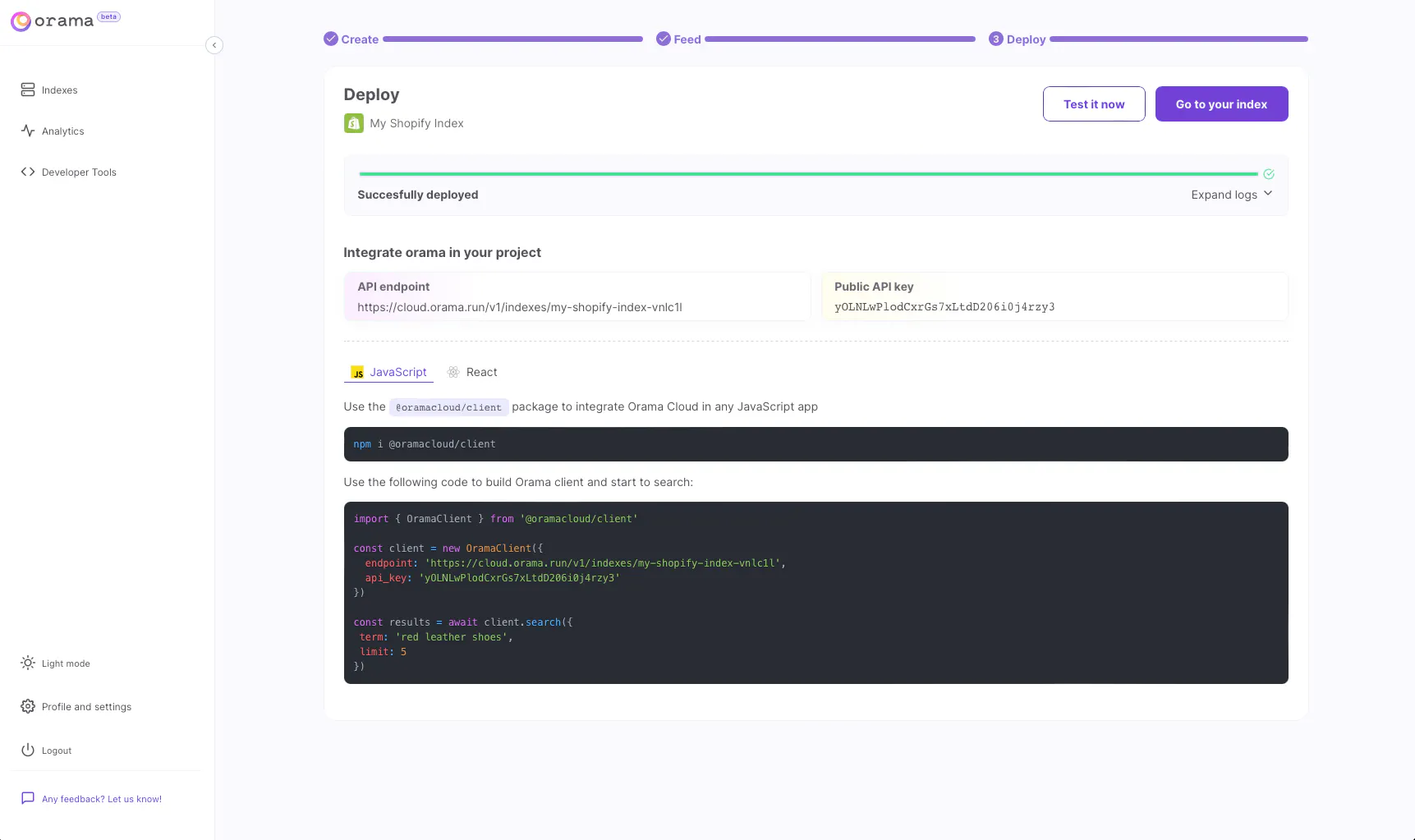
Congrats! You have successfully connected your Shopify store to Orama Cloud. From now on, Orama will check your Shopify store for updates every minute.
Integrating Orama Cloud into your app
Now that you have your index deployed, you can start using it in your app.
Orama Cloud provides an official SDK for JavaScript that runs on every JavaScript runtime. You can use it to query your data.
To learn more about the SDK, check out the documentation.