JavaScript SDK
Orama Cloud provides an official JavaScript SDK to help you integrate your Orama indexes into your JavaScript application.
Installation
You can install the SDK using npm, yarn, pnpm, bun, or any other package manager of your choice:
npm i @oramacloud/clientWhen developing using Deno, you can import the SDK using the npm namespace:
import { OramaClient } from "npm:@oramacloud/client";This SDK aims to be 100% compatible with every JavaScript environment, including Node.js, Deno, Bun, and browsers.
Usage
The SDK provides an OramaClient class that you can use to interact with the Orama Cloud API.
From there, you can connect to the Orama Cloud API and start making requests:
import { OramaClient } from "@oramacloud/client";
const client = new OramaClient({
endpoint: "",
api_key: "",
});You can always find your public API key and endpoint in the Orama Dashboard. Here is an example of what it looks like:
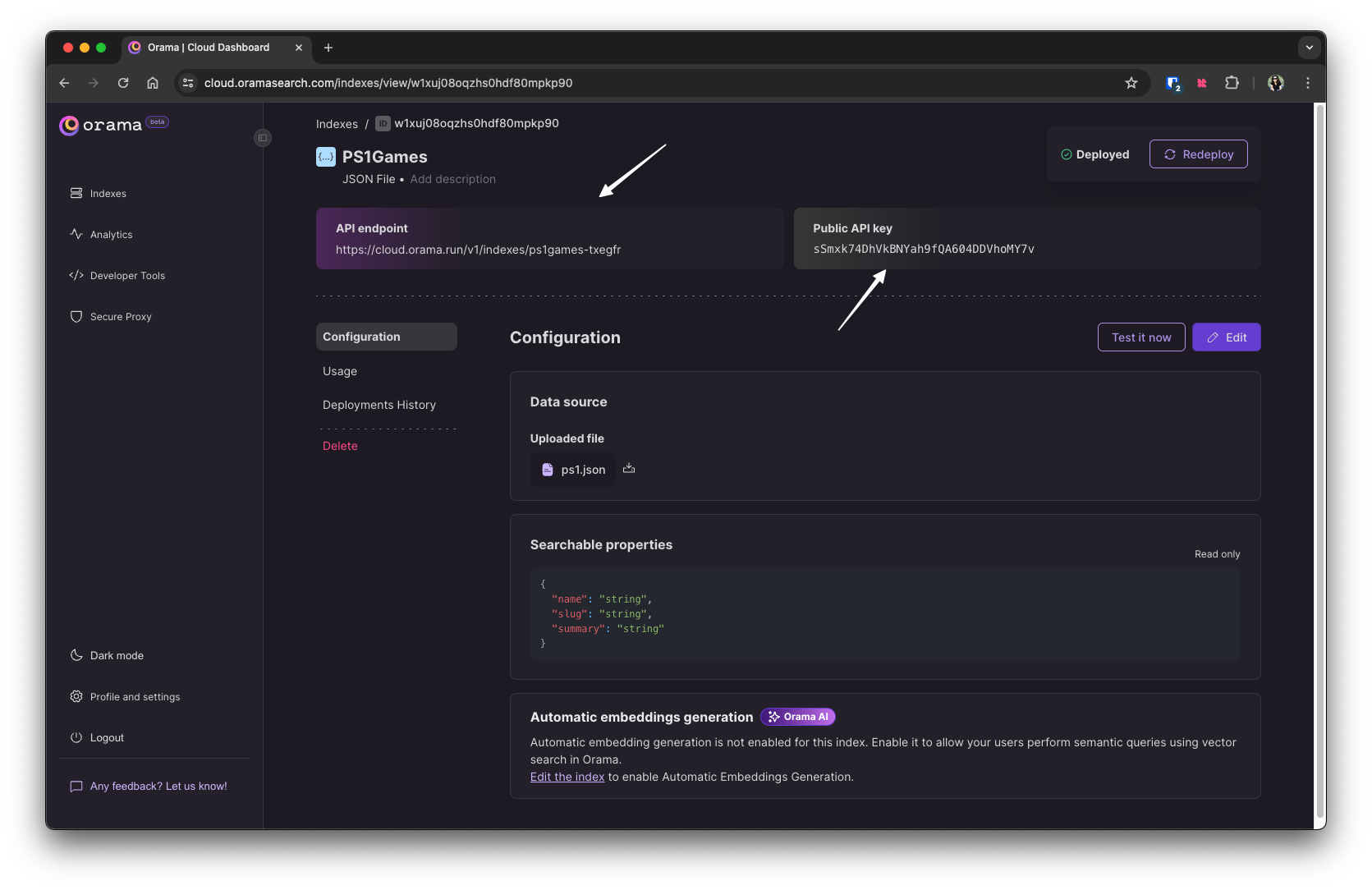
Remember, the API key and endpoint are public, so you can safely include them in your frontend application.
API
The SDK provides a very simple API to interact with the Orama Cloud API. Here is a list of all the methods available:
Performing a full-text search query
The Orama Cloud SDK wraps the open source search method, maintaining backward compatibility with the Open Source API.
import { OramaClient } from "@oramacloud/client";
const client = new OramaClient({
endpoint: "",
api_key: "",
});
const results = await client.search({
term: "red shoes",
where: {
price: {
gt: 99.99,
},
},
});Performing full-text search
You can perform full-text search on Orama Cloud by using the Orama Client SDK. Read the full documentation here.
Performing vector search
You can perform vector search on Orama Cloud by using the Orama Client SDK. Read the full documentation here.